Master Facebook Ads: Best Practices for Dropshipping Success
Launching Facebook ads can seem daunting for dropshipping beginners. The role of e-commerce in dropshipping and Facebook advertising cannot be underestimated. This comprehensive guide explains how to use Facebook Ads step-by-step, from setting up your advertising account to retargeting, to succeed in your campaigns and boost your sales. Understanding the structure and functionality of Facebook Ads is crucial for optimizing your advertising investments.
Preparing for Facebook advertising in dropshipping
Creating your Facebook account and configuring meta Business Manager
Before launching ads, having a personal Facebook account with a history is essential. This account will enable you to create a Business Manager. Here are the detailed steps:
Creating a personal Facebook account:
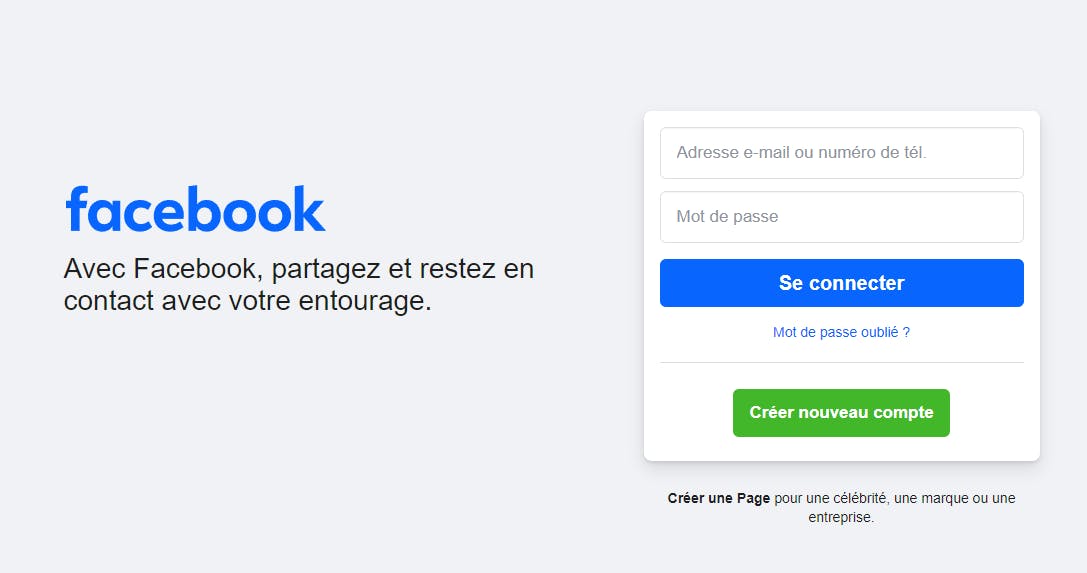
- Use an existing account with a history to avoid risks of banning. If you don't have one, you can purchase or use a friend or family member's account with their permission.
Creating a Facebook page for your dropshipping business
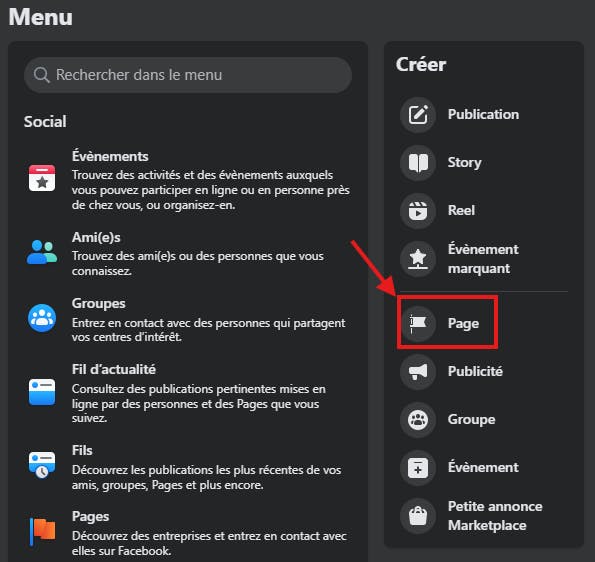
- Go to Facebook and create a page for your business.
- Add a profile picture, cover photo, business description, and link to your website.
Ensure the page has regular activity to appear authentic. Post once every hour for 8 hours. Choose one post and boost it with a daily budget of €1. Stop boosting once you've spent the first cent, and your page is ready to launch ads.
Setting up meta Business Manager:
- Log into your personal Facebook account.
- Access Meta Business Manager
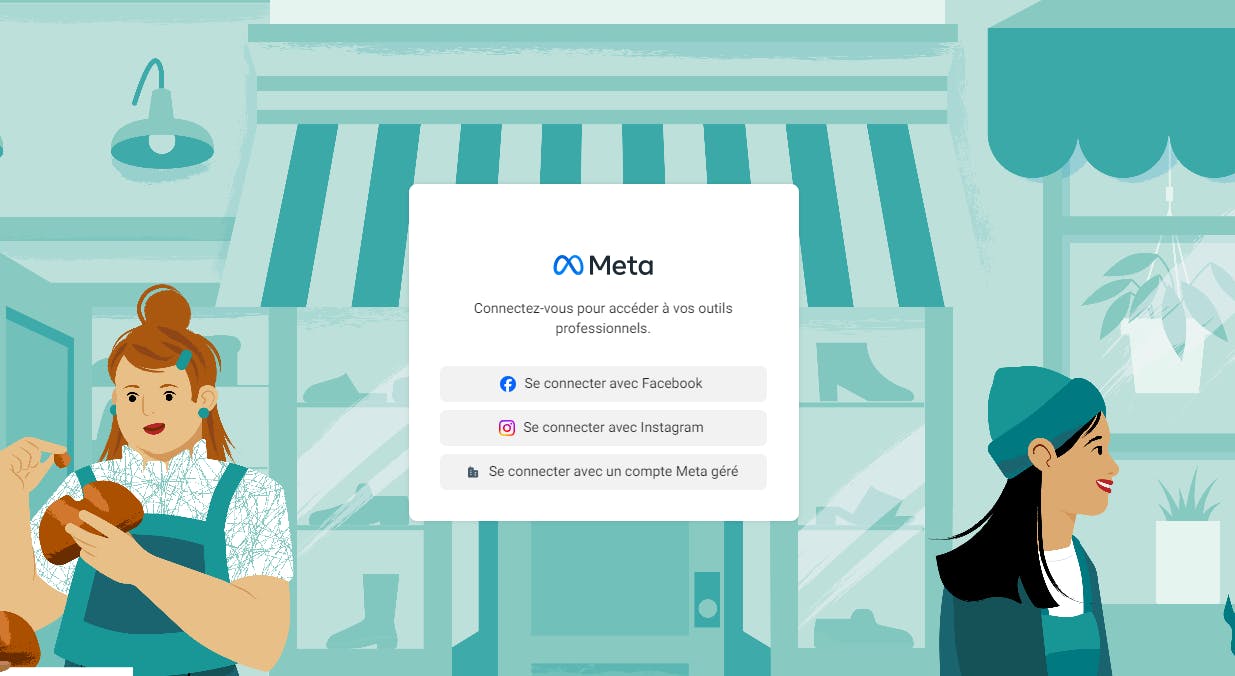
- Create an account following the instructions, using your real information to avoid future verification issues. Once created, add your Facebook page to your Business Manager.
Creating an advertising account:
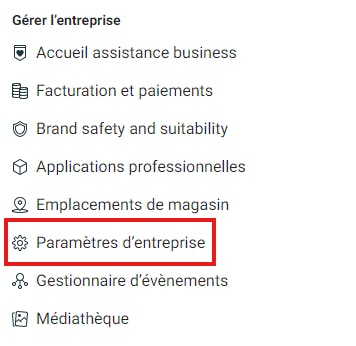
- After creating Business Manager, go to "Business Settings."
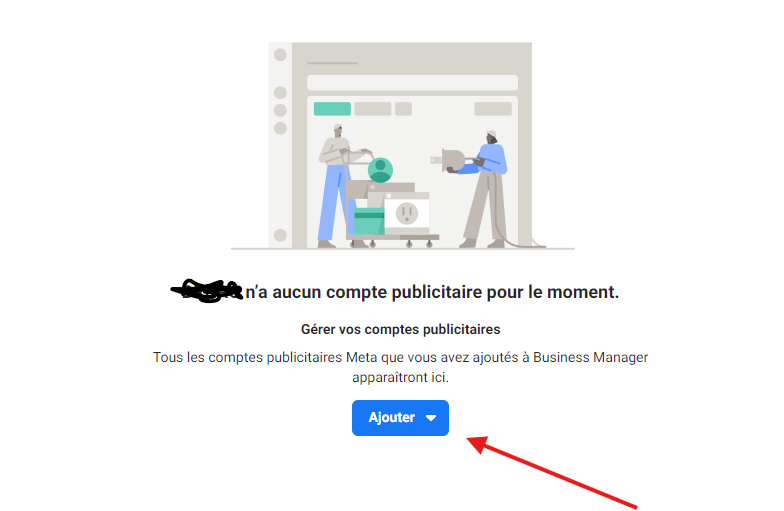
- Under "Ad Accounts," click "Add" and create an advertising account.
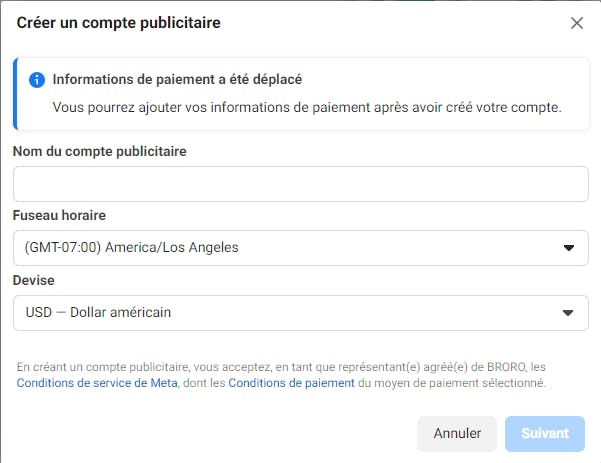
- Choose the name, time zone, and appropriate currency. Ensure the time zone and currency match your target market.
Adding Users to Business Manager:
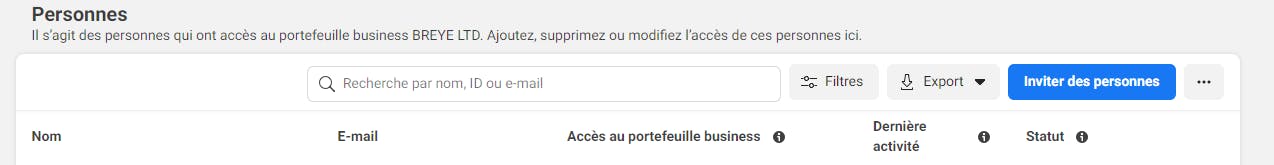
- In "Business Settings," go to "People" and add trusted individuals who can manage ads. This provides backups in case your main account gets banned.
Starting with Facebook ads requires understanding the importance of an established personal Facebook account. This allows you to create a robust Business Manager, essential for managing your ads and pages. Once your account is set up, ensure your business page is complete and active, enhancing your credibility. Proper setup can also positively impact your dropshipping store's revenue.
Installing facebook pixel for conversion tracking
The Facebook pixel is a crucial tool for tracking visitor actions on your website and optimizing your advertising campaigns. To install the pixel:
Creating the pixel:
- Access your Business Manager.
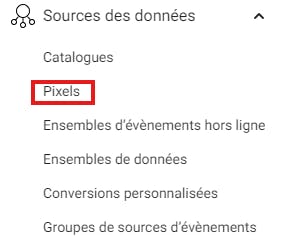
- Go to "Business Settings," then "Data Sources" and "Pixels."
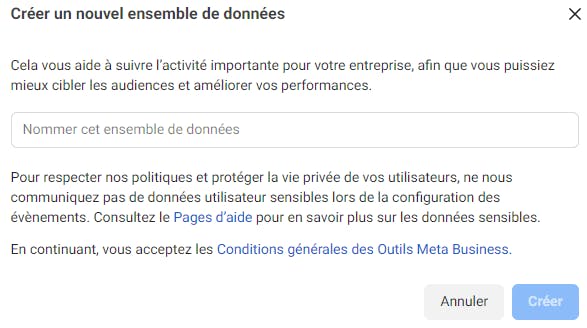
- Create a new pixel with a relevant name (e.g., "Store Pixel").
Installing the pixel on your site:
- After creating the pixel, copy the pixel code.
- Integrate the pixel code into the <head> section of your website. For Shopify users, use the "Facebook & Instagram" app available on the Shopify App Store.
- Associate the pixel with your advertising account by going to "Connected Assets" and selecting your advertising account.
Configuring pixel events:
- Go to "Events Manager" to configure events you want to track (e.g., "PageView," "AddToCart," "Purchase").
- These events help track conversions and optimize retargeting campaigns.
Installing the Facebook pixel is crucial for collecting data on your site visitors, allowing precise conversion tracking and retargeting campaign optimization. Ensure events are configured correctly to maximize this powerful tool.
Setting your campaign objective
Choosing the right campaign objective is crucial for the success of your Facebook ads in dropshipping. Facebook Ads offers several objectives based on what you aim to achieve with your ad.
Choose the right campaign objective for your dropshipping strategy.
General advertising objectives:
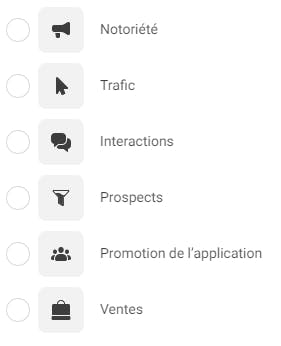
- Awareness: Increase brand awareness. Used to introduce your store and products to a wide audience.
- Consideration: Encourage interactions with your content. Suitable for driving traffic to your site, increasing interactions with your posts, or getting video views.
- Conversion: Generate sales or specific actions on your website. This is the most relevant objective for dropshipping as it aims to turn visitors into customers.
Facebook presents 6 ramifications of these main objectives: awareness, traffic, interactions, leads, app promotion, and sales.
For dropshipping, it's essential to focus on the conversion objective as it directly generates sales and revenue. Other objectives can complement this, but conversion should remain the primary focus.
For example, if launching a new product, start with an awareness objective to attract attention, then switch to conversion objectives to maximize sales.
Creating your effective advertisement
To create effective ads, it's essential to understand the elements that make up an ad and how to optimize them to attract and convert your audience.
Use customer reviews and highlight people
Customer reviews play a crucial role in your dropshipping store's credibility. Use testimonials from satisfied customers in your ads to build trust. Customer reviews can be integrated into your ads to enhance trust and increase conversions. Including images of people using your products can also add a more realistic and reassuring dimension.
Tips:
- Include genuine and authentic testimonials.
- Use images of smiling and engaging people.
- Highlight the benefits of your products through user experiences.
Communicate a clear message with actionable words
A clear and concise message is essential to quickly capture attention. Use simple words and short phrases to make your message readable within seconds. Don't hesitate to use numbers to make your message more compelling and add explicit calls to action.
Examples:
- "Discover our products today!"
- "Enjoy 20% off your first order!"
- "Order now and receive your product in 48 hours!"
Types of Facebook Ads for your dropshipping
Optimizing Adset Budget (ABO) and Campaign Budget (CBO)
Facebook offers two main methods to optimize your advertising budget: Adset Budget Optimization (ABO) and Campaign Budget Optimization (CBO).
ABO (Adset Budget Optimization):
- Allocate a specific budget to each ad set in your campaign.
- Allows precise control of expenses per ad set.
- Ideal for testing different audiences or creatives separately.
CBO (Campaign Budget Optimization):
- Facebook automatically distributes your budget among different ad sets in a campaign based on their performance.
- Allows more flexible and optimized resource management.
- Ideal for maximizing ROI by focusing the budget on the best-performing ads.
Try video format to reach your customers on social media
Videos are particularly effective for capturing attention and conveying messages engagingly. It's crucial to monitor your competitors' ads and adapt your videos accordingly to remain competitive. Use free tools like Canva or Headliner to create attractive videos for your dropshipping store.
Video tips:
- Keep videos short and dynamic (15-30 seconds).
- Highlight the benefits and features of your products.
- Use subtitles for viewers watching without sound.
Testing and optimizing your Facebook Ads
Before moving to retargeting, understanding the importance of testing in your Facebook Ads campaigns is crucial. Testing helps identify the most effective ads before committing a larger budget. By optimizing your ads through testing, you can directly impact your online store's revenue by increasing sales and revenue generated by your advertising campaigns.
Creative testing method
The creative testing method is ideal for mainstream products that may interest a broad audience. This method involves testing multiple versions of visuals or videos to identify those that generate the most engagement and conversions.
Campaign creation:
- In the campaign tab, click create and choose the "Sale" objective.
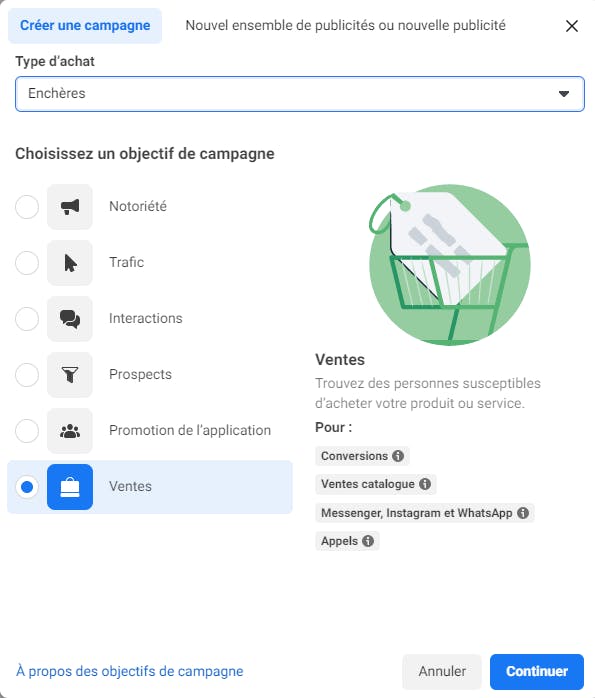
- Choose "Manual Configuration" to set up your advertising campaign
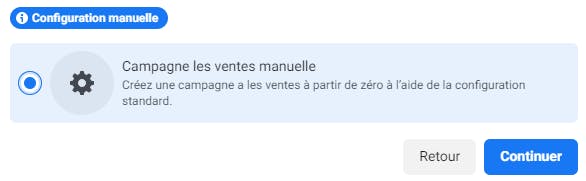
- Name the campaign (for example, "Testing by creative") and select manual setup.
- Disable
Adset configuration:
- Create between 3 and 5 ad sets with a daily budget of 10 € each.
- Configure each ad set with conversion objectives, the right pixel, and audience settings (disable Advantage + then choose, age, genre, etc.)
- Don't put any interest, keep broad
- Leave the automatic placement so that Facebook can determine the best locations for your ads.
Creating Ads:
- Select the right page and upload the images or videos manually.
- Use a simple and clear description, presenting the benefits of the product.
- Choose an appropriate call-to-action button ("Learn more" or "Buy now").
Duplication of Adsets:
- Duplicate ad sets to create between 2 and 4 variants, only changing the creatives (images or videos) to test their performance.
Interest testing method
This method is recommended for niche products. It allows you to test different interests to determine which ones generate the most engagement and conversions.
Campaign creation:
- Follow the same steps as for the creative method to create the campaign.
Adset configuration:
- Configure each ad set with conversion objectives, the right pixel, and audience settings.
- Choose a single interest per ad set to identify the most effective interests (e.g., "Dog" for a dog product).
Creating Ads:
- Use the same creative for each ad set to test only interest differences.
Retargeting and lookalike audiences to maximize your conversions
Retargeting is a crucial strategy to maximize conversions by targeting people who have already interacted with your store. Here's how to use it effectively.
Importance of retargeting
Retargeting allows you to target users who have already shown interest in your products, thereby increasing conversion chances. Having sufficient data is crucial for effective retargeting. Generally, wait until you have at least 1000 visitors to your site before launching a retargeting campaign.
Different audiences to target
The principle of cold, warm, and hot traffic is central to understanding the different audiences to target:
- Cold traffic: Users who are not yet familiar with your brand.
- Warm traffic: Users who have engaged with your content but haven't made a purchase yet.
- Hot traffic: Users who have already made a purchase or shown strong interest in your products.
Creating custom audiences
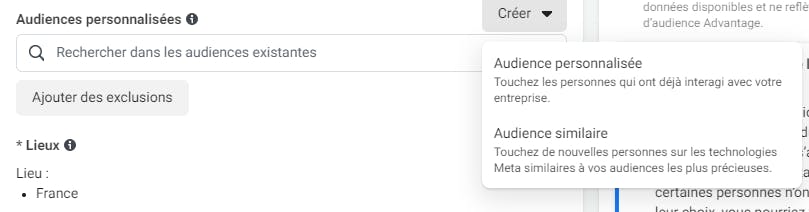
- Visitors from the last 30 days: Target those who have visited your site recently to increase conversion chances.
- Add to cart: Users who have added products to their cart but haven't completed the purchase are high-priority targets.
- Buyers from the last 180 days: Retain existing customers by offering complementary products.
- Engaged with your Facebook page: Target those who have liked, commented, or shared your posts to convert them into customers.
- Viewed 75% of advertising videos: Target people who have shown significant interest by watching most of your videos.
Setting up a retargeting campaign
- Create a new campaign: In the Ads Manager, create a new campaign with the Sales objective.
- Select custom audiences: Choose the audiences you've created and exclude recent buyers to avoid unnecessary retargeting.
- Create an Ad: Use new visuals, ideally with a promo code or special offer to encourage conversions.
Monitoring performance and adjusting budget
- KPI analysis: Monitor click-through rate (CTR), cost per click (CPC), and return on ad spend (ROAS).
- Budget adjustment: Adjust the daily budget based on frequency. If the frequency is less than 2, increase the budget by €2 per day until it reaches or exceeds 2.
Campaign setup example
Setting up custom audiences
Audience 1: Visitors from the Last 30 Days.
- Criteria: All visitors to your website.
- Duration: 30 days
Audience 2: Add to cart.
- Criteria: Users who have added products to cart.
- Duration: 30 days.
Audience 3: Buyers from the last 180 days.
- Criteria: Users who have completed a purchase.
- Duration: 180 days.
Audience 4: Engaged with your Facebook page.
- Criteria: Users who have liked, commented, or shared your posts.
- Duration: 30 days.
Audience 5: Viewed 75% of advertising videos.
- Criteria: Users who have watched at least 75% of your videos.
- Duration: 30 days.
Exclusion of audiences
When setting up each campaign, exclude recent buyers (180 days) to avoid targeting customers who have already converted.
Analysis of Facebook Ad performance
Tracking and analyzing the performance of your ads is crucial for optimizing your campaigns. Here are the key performance indicators (KPIs) to monitor, with explanations and numerical examples for better understanding:
Monitoring your campaigns and analyzing key statistics (KPIs)
To ensure the success of your Facebook Ads campaigns, it is essential to regularly monitor the performance of your ads through various key performance indicators (KPIs).
Click-Through Rate (CTR):
Percentage of people who click on your ad after seeing it.
A high CTR (ideally > 2%) indicates that your ad is relevant and captures your audience's attention. For example, if 200 people click on your ad after 10,000 impressions, your CTR is 2%.
Cost Per Click (CPC):
Amount you pay each time someone clicks on your ad.
Optimize your CPC by testing different creatives and audiences to reduce costs while maintaining good engagement. For example, a CPC of €0.50 is more cost-effective than €1 for the same number of clicks.
Conversion rate:
Percentage of visitors who complete the desired action (purchase, sign-up, etc.) after clicking on your ad.
A direct measure of your ads' effectiveness in converting clicks into valuable actions. For example, if 50 people purchase after 500 clicks, your conversion rate is 10%.
Return on Ad Spend (ROAS):
Revenue generated for every euro spent on advertising.
A high ROAS indicates that your campaign is profitable. For example, a ROAS of 5 means that for every €1 spent, you generate €5 in revenue.
Cost Per acquisition (CPA):
Average cost to obtain a conversion.
Reduce your CPA by refining your audiences and improving the quality of your ads. For example, a CPA of €10 is desirable if your product generates a profit of €30.
Frequency index:
Average number of times a person sees your ad.
If this index is too high (above 3), it can cause ad fatigue and decrease your ads' effectiveness. Adjust your budget to avoid this issue.
Budget and resource allocation for your Facebook campaign
Defining an adequate budget and strategically allocating your resources is essential for the success of your advertising campaigns.
Defining your Facebook advertising budget and resource allocation
Setting an initial budget:
Testing: Start with a daily budget of €10 per ad set to test different creatives and audiences.
Scaling: Gradually increase the budget based on your ad performance. For example, if an ad generates a good ROAS, allocate more budget to maximize conversions.
Efficient resource allocation:
Campaign Budget Optimization (CBO): Use CBO to allow Facebook to automatically distribute your budget among the most effective ads. This allows for more flexible and optimized resource management.
Reallocation of resources: Reallocate the budget from underperforming ads to those that achieve better results. For example, if one ad has a ROAS of 5 and another of 2, it's wise to transfer the budget from the less performing ad to the more effective one.
Optimization and improvement of your Facebook Ads
Continuously optimizing your ads is crucial to maintaining high performance and a good return on investment.
Importance of testing and optimization
Remember the two testing methods mentioned earlier: creative testing and interest testing. In 2024, the text (ad copy) is less impactful as people are mainly focused on media. Hence, it's important to test either creatives or interests.
Testing different elements:
- Visuals: Compare different images and videos to see which ones attract the most attention.
- Texts: Although less impactful, try different headlines and descriptions to find ones that convert best.
- Calls to Action: Test different buttons and call-to-action messages to see which ones encourage the most purchases.
Analyzing results:
- KPI Monitoring: Monitor the performance of each variant using KPIs such as CTR, CPC, and conversion rate.
- Continuous Optimization: Use the insights gained to optimize your future campaigns. For example, if a specific image generates a high CTR, you can use it in other ads to maximize engagement.
Diversify Ad placements, including TikTok and social media
Choosing the right placements for your ads can significantly impact their performance.
Using different placements on Facebook:
- Facebook and instagram news feed: Classic placements where your ads will be seen by a wide audience.
- Facebook and instagram stories: Attractive vertical formats that capture users' attention in an immersive way.
- Messenger and audience network: Reach users on partner apps and games.
Exploring other platforms:
- TikTok: Use TikTok to reach a younger audience and leverage viral trends.
- Other social networks: Experiment with ads on Pinterest, Snapchat, and other relevant platforms for your niche.
Conclusion: Succeeding with Facebook Ads for dropshipping
To succeed with Facebook Ads in dropshipping, it's essential to follow detailed steps and focus on continuous optimization. Here are some concluding tips for your strategy:
Thorough preparation:
- Create a well-structured Business Manager with dedicated advertising accounts.
- Ensure your Facebook pages are ready and properly configured to avoid bans.
Rigorous testing:
- Use creative and interest testing methods to identify what works best for your audience.
- Analyze KPIs to adjust and continually improve your campaigns.
Effective retargeting:
- Target warm and hot audiences with specific offers to maximize conversions.
- Use custom audiences based on previous interactions for optimal results.
Continuous optimization:
- Conduct regular A/B tests to discover best practices and increase ad performance.
- Diversify ad placements to reach a wider audience and maximize engagement.
Performance monitoring:
- Monitor KPIs such as CTR, CPC, ROAS, and frequency index closely to adjust your strategies in real time.
By applying these tips, you'll be able to launch successful and profitable advertising campaigns on Facebook, propelling your dropshipping business to new heights.